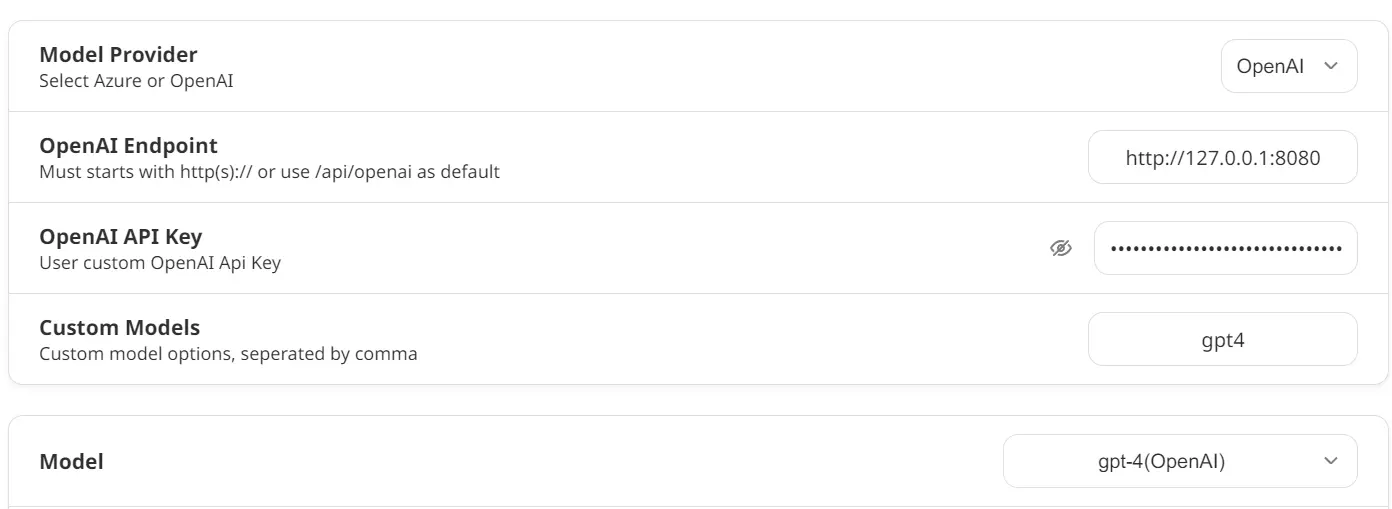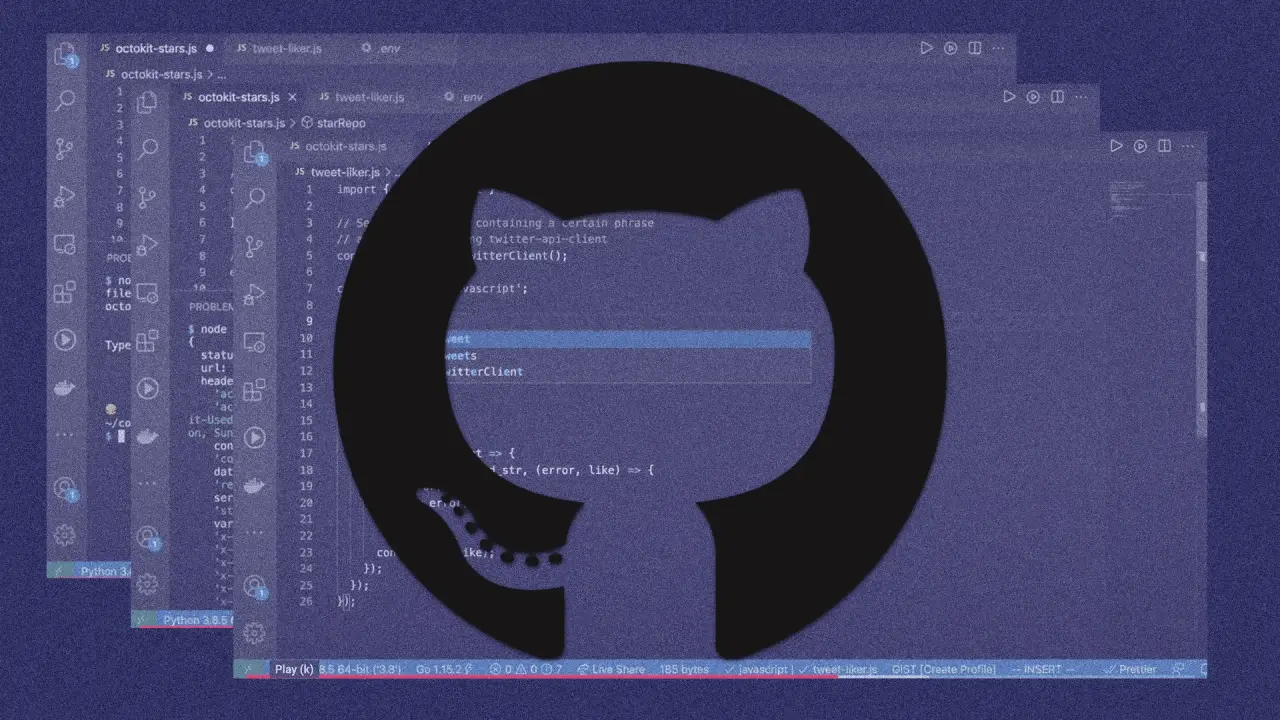1
2
3
4
5
6
7
8
9
10
11
12
13
14
15
16
17
18
19
20
21
22
23
24
25
26
27
28
29
30
31
32
33
34
35
36
37
38
39
40
41
42
43
44
45
46
47
48
49
50
51
52
53
54
55
56
57
58
59
60
61
62
63
64
65
66
67
68
69
70
71
72
73
74
75
76
77
78
79
80
81
82
83
84
85
86
87
88
89
90
91
92
93
94
95
96
97
98
99
100
101
102
103
104
105
106
107
108
109
110
111
112
113
114
115
116
117
|
PROXY = {
"http": "",
"https": ""
}
import time
import typing
from enum import Enum
import sys
import os
import re
try:
import requests
except ImportError:
print("requests is not installed, please install it by running `pip install requests`")
sys.exit(1)
import requests
class LoginError(Enum):
AUTH_PENDING = 1
EXPIRED_TOKEN = 2
NETWORK_ERROR = 3
OTHER_ERROR = 4
HEADERS = {
"accept": "application/json",
"content-type": "application/json",
}
def getLoginInfo(proxy=None) -> (LoginError, typing.Union[dict, Exception]):
url = "https://github.com/login/device/code"
body = {
"client_id": "Iv1.b507a08c87ecfe98",
"scope": "read:user"
}
try:
resp = requests.post(url, headers=HEADERS, json=body, proxies=proxy, timeout=10)
except requests.exceptions.ConnectionError:
return LoginError.NETWORK_ERROR, None
except Exception as e:
return LoginError.OTHER_ERROR, e
return None, resp.json()
def pollAuth(device_code: str, proxy=None) -> (LoginError, str):
url = "https://github.com/login/oauth/access_token"
body = {
"client_id": "Iv1.b507a08c87ecfe98",
"device_code": device_code,
"grant_type": "urn:ietf:params:oauth:grant-type:device_code"
}
try:
resp = requests.post(url, headers=HEADERS, json=body, proxies=proxy, timeout=10)
except requests.exceptions.ConnectionError:
return LoginError.NETWORK_ERROR, None
except Exception as e:
return LoginError.OTHER_ERROR, e
data = resp.json()
if data.get("error") == "authorization_pending":
return LoginError.AUTH_PENDING, None
if data.get("error") == "expired_token":
return LoginError.EXPIRED_TOKEN, None
elif "access_token" in data:
return None, data["access_token"]
else:
return LoginError.OTHER_ERROR, data
def getToken(proxy=None) -> (LoginError, str):
err, login_info = getLoginInfo(proxy)
if err is not None:
if err == LoginError.NETWORK_ERROR:
print("network error, please check your network.")
elif err == LoginError.OTHER_ERROR:
print("unknown error occurred when getting login info.")
print("error message:", login_info)
return err, None
interval = login_info['interval']
print(f"Please open {login_info['verification_uri']} in browser and enter {login_info['user_code']} to login.")
while True:
err, access_token = pollAuth(login_info['device_code'], proxy)
if err is None:
return None, access_token
elif err == LoginError.AUTH_PENDING:
pass
elif err == LoginError.EXPIRED_TOKEN:
print("session expired, please try again.")
return err, None
elif err == LoginError.NETWORK_ERROR:
print("network error, please check your network.")
return err, None
elif err == LoginError.OTHER_ERROR:
print("unknown error occurred when pulling auth info.")
print("error message:", access_token)
return err, None
time.sleep(interval)
if __name__ == "__main__":
for k, v in PROXY.items():
if v == "":
PROXY[k] = os.getenv(f"{k}_proxy".upper()) or os.getenv(f"{k}_proxy".lower()) or ""
if re.match(r"^.+://.+$", PROXY[k]) is None and PROXY[k] != "":
PROXY[k] = "http://" + PROXY[k]
err, token = getToken(PROXY)
if err is None:
print("Your token is:")
print(token)
|